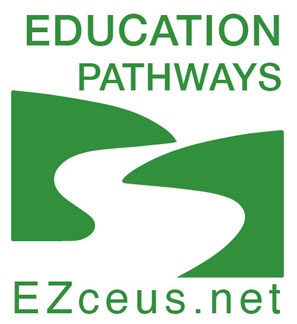- Click on “My Account” on top of Education Pathways home page.
- Enter the user name and password that you chose when you purchased your first class.
- Click the orange “Log In” button below your password.
- Under “My Dashboard” click on “Downloads.”
- Click on the orange button for the course you wish to complete.